|
|
Post by Admin on Nov 15, 2017 6:28:37 GMT -8
You do NOT have to be a Premium Account Holder to submit a support ticket :- 1. Log In to www.secondlife.com2. Select the 'Help' menu 3. On the right-hand -side , under Related Links, select Contact Support. 4. In the narrative, click the Hyperlink "Submit a Support Case Form" 5. Select "Land & Region" from the drop down list. 6. Select "Report an Offline Region" . 7. Enter the Sim Name, your name, THEN explain that the Sim isnt actually offline, then expain the problem. 8. Submit. 9. You will need to log back in again later to review any reply, but you will also get an E-mail . Please dont assume that someone else is reporting it, these problems are often left too long. |
|
|
|
Post by justmike247 on Dec 3, 2017 12:16:00 GMT -8
actually, if you're not a premium member, the only tickets you can submit are account related. Filing land related tickets aren't an available option
|
|
|
|
Post by burt on Dec 3, 2017 23:56:35 GMT -8
Hi Mike,
just checked and it still works, please follow the manual to the letter.
|
|
|
|
Post by justmike247 on Dec 6, 2017 10:45:59 GMT -8
I tried... options are restricted to account only. Instructions worked just fine while premium account was still active
|
|
|
|
Post by burt on Dec 6, 2017 11:31:58 GMT -8
Never had a premium account and just did the below 4 steps:step1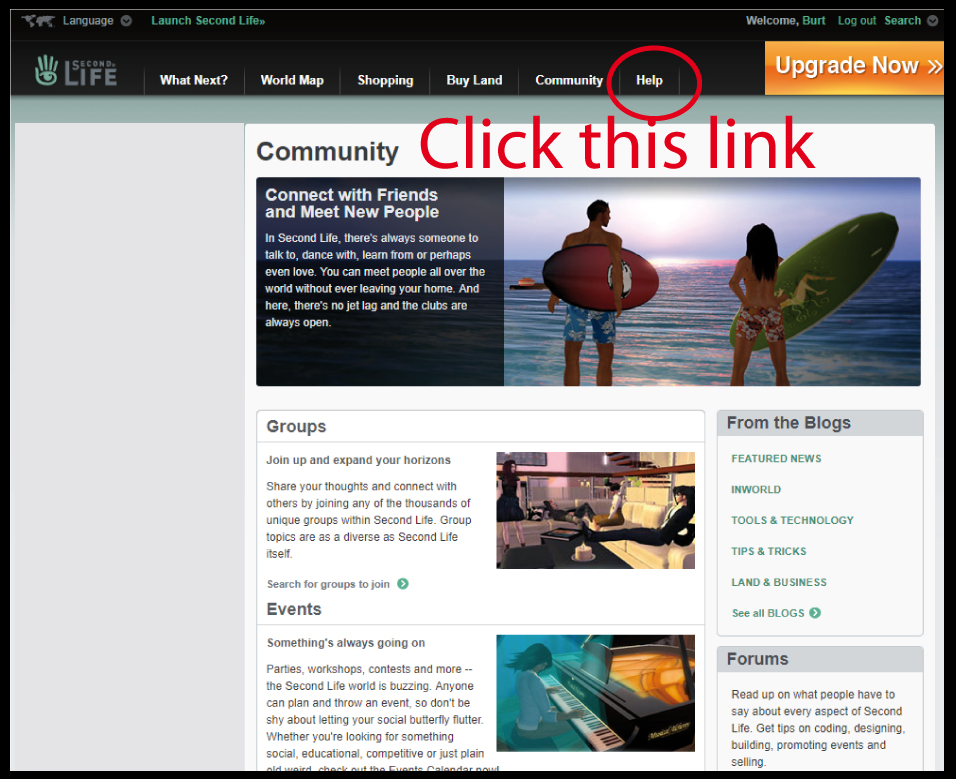 step2 step2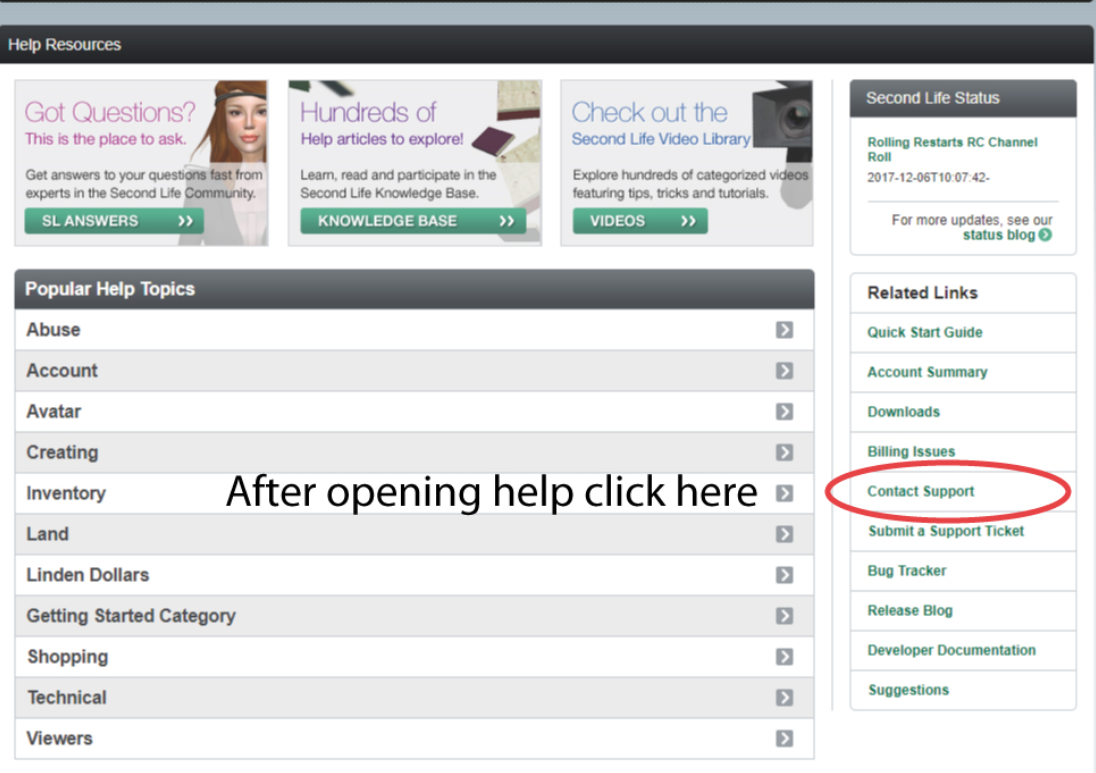 step3 step3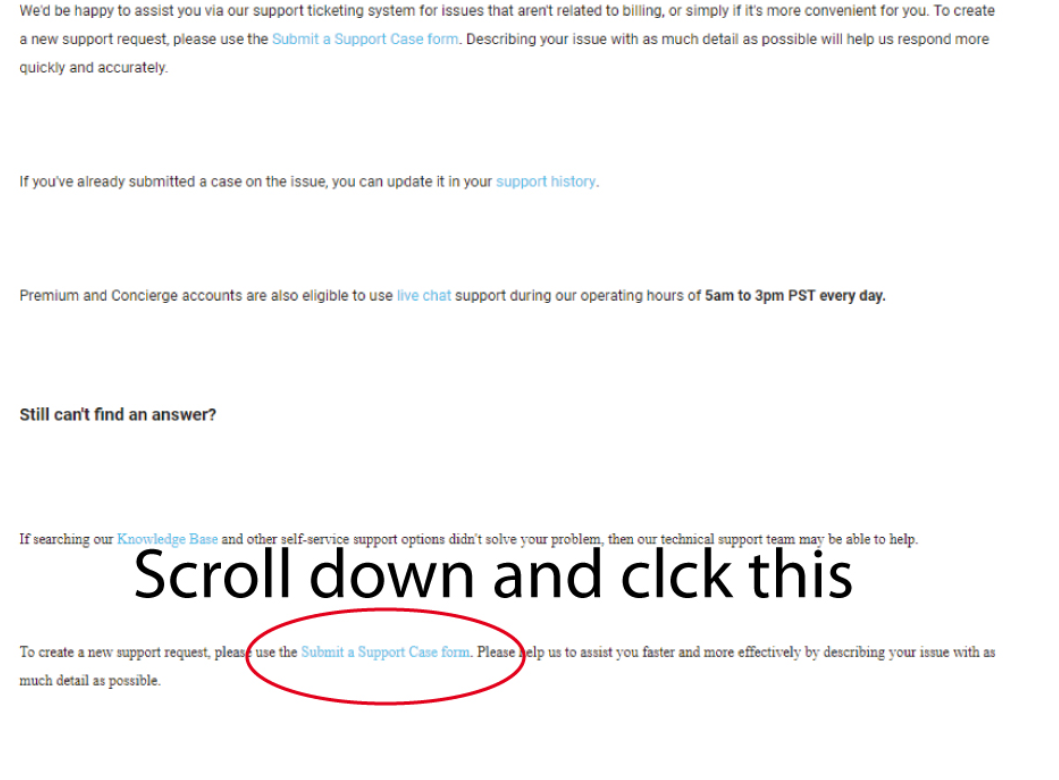 step4 step4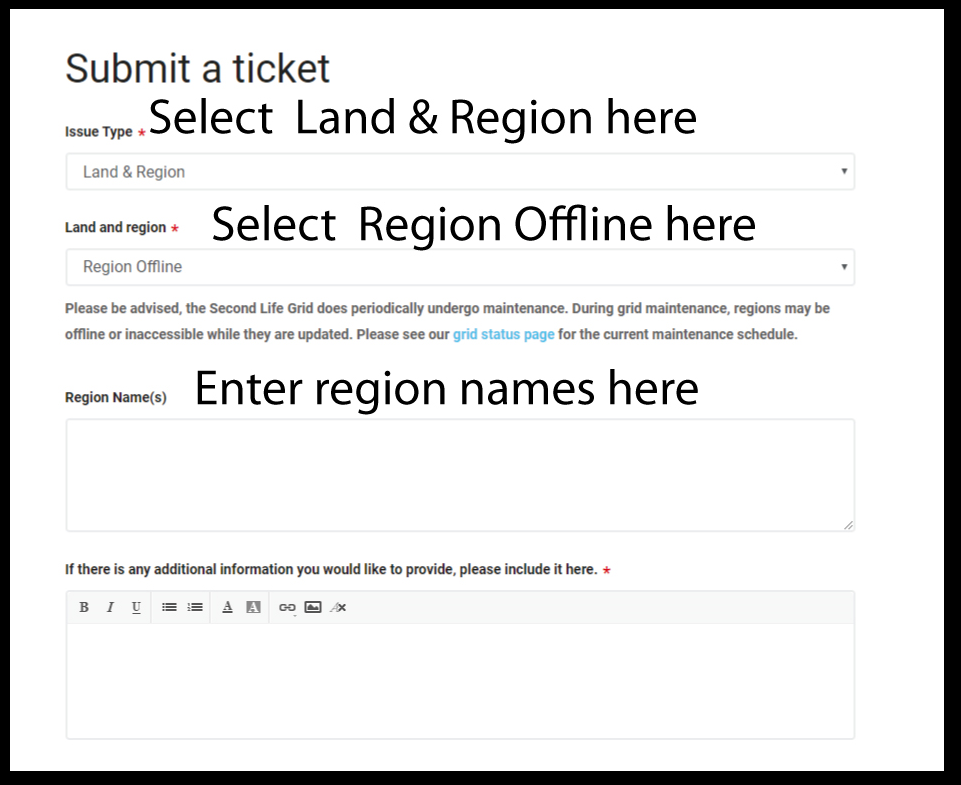
|
|
|
|
Post by justmike247 on Jan 6, 2018 15:52:24 GMT -8
That's exactly what I was doing, when I had the option to do so Burt. Those options were disabled when I canceled my premium account, they've only recently become available once more.
|
|